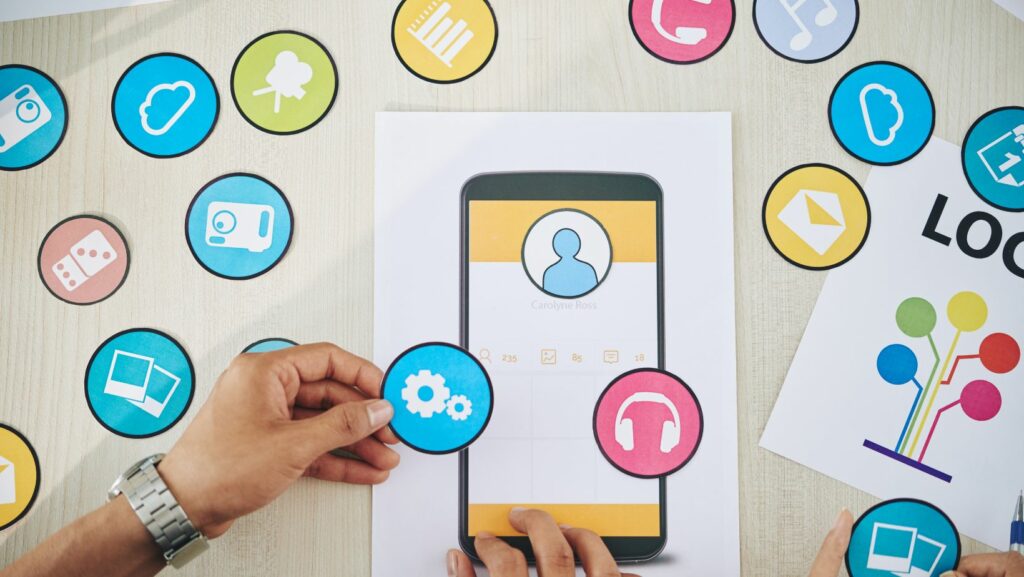In today’s fast-paced business world, the ability to work efficiently from anywhere is not just a luxury; it’s a necessity. Office web apps have emerged as a game-changer, enabling professionals to create, edit, and share documents on the go. These cloud-based applications have revolutionized the way businesses operate, breaking down the barriers of traditional office setups and fostering a new era of productivity and collaboration.
Office Web Apps
The Rise of Cloud-Based Productivity Tools
 The ascent of cloud-based productivity tools has fundamentally shifted the landscape of modern work environments. Office web apps, at the forefront of this revolution, empower users to transcend geographical and hardware limitations. They’ve become indispensable for businesses seeking agility and efficiency in operations. This trend gained momentum as companies recognized the need for platforms that facilitate real-time collaboration, document accessibility, and seamless integration across devices. The driving force behind the popularity of office web apps is their ability to offer a unified experience, enabling work from any location without the need for traditional office setups. As a result, professionals can maintain productivity levels, meet deadlines, and collaborate effectively, irrespective of their physical location.
The ascent of cloud-based productivity tools has fundamentally shifted the landscape of modern work environments. Office web apps, at the forefront of this revolution, empower users to transcend geographical and hardware limitations. They’ve become indispensable for businesses seeking agility and efficiency in operations. This trend gained momentum as companies recognized the need for platforms that facilitate real-time collaboration, document accessibility, and seamless integration across devices. The driving force behind the popularity of office web apps is their ability to offer a unified experience, enabling work from any location without the need for traditional office setups. As a result, professionals can maintain productivity levels, meet deadlines, and collaborate effectively, irrespective of their physical location.
Core Features and Accessibility
Office web apps come packed with a suite of features designed to meet the diverse needs of the modern workforce. Key functionalities include:
-
Real-time collaboration: Users can work on documents simultaneously, making teamwork more efficient and reducing the time taken to finalize projects.
-
Cross-platform compatibility: Accessing and editing documents on different devices, office web apps ensure continuity of work, whether it’s done from a laptop, tablet, or smartphone.
-
Automatic updates and cloud storage: Changes are saved instantly, and documents are stored safely in the cloud, providing peace of mind and easy retrieval of work.
-
User-friendly interfaces: Simplifying navigation and task execution, these interfaces appeal to both tech-savvy and novice users alike.
Google Workspace vs. Microsoft 365
 Google Workspace and Microsoft 365 stand out as leading office web apps, each boasting distinctive features tailored to various user needs. Google Workspace, formerly known as G Suite, offers a seamless integration of its apps such as Gmail, Docs, Sheets, and Slides, promoting a collaborative environment that’s accessible from any device. Its simplicity and intuitive design are highly favorable for teams that prioritize quick, real-time collaboration and appreciate the robustness of Google’s search and AI features.
Google Workspace and Microsoft 365 stand out as leading office web apps, each boasting distinctive features tailored to various user needs. Google Workspace, formerly known as G Suite, offers a seamless integration of its apps such as Gmail, Docs, Sheets, and Slides, promoting a collaborative environment that’s accessible from any device. Its simplicity and intuitive design are highly favorable for teams that prioritize quick, real-time collaboration and appreciate the robustness of Google’s search and AI features.
On the other hand, Microsoft 365, previously Office 365, provides a comprehensive suite of applications including Word, Excel, PowerPoint, alongside powerful email capabilities using Outlook, and extensive cloud storage on OneDrive. Microsoft 365 is renowned for its advanced features, extensive offline functionality, and deep integration with Windows—an essential for businesses relying heavily on the Microsoft ecosystem. In this context, kms pico is often used to streamline the activation process of Windows and Office tools, making setup faster and more accessible, particularly for advanced users or IT administrators.
Alternative Office Web Apps to Consider
While Google Workspace and Microsoft 365 capture substantial attention, several alternative office web apps cater to specific needs or preferences. Zoho Workplace, a suite for communication and collaboration, stands out for businesses looking for an affordable yet powerful alternative. Zoho Workplace includes email, word processing, spreadsheets, and presentation software, blended seamlessly with team collaboration tools.
Another notable mention is Dropbox Paper, which excels in collaborative document editing, making it ideal for teams that work extensively on brainstorming and creative projects. Its simplicity and focus on document collaboration offer a refreshing alternative to the comprehensive suites provided by Google and Microsoft.
Best Practices for Office Web Apps
 Adopting office web apps empowers businesses to harness agility, enhance collaboration, and ensure data security. To maximize the benefits while minimizing risks, organizations should implement the following best practices:
Adopting office web apps empowers businesses to harness agility, enhance collaboration, and ensure data security. To maximize the benefits while minimizing risks, organizations should implement the following best practices:
-
Frequent Password Updates: Regularly changing passwords protects accounts against unauthorized access.
-
Managing Access Permissions: Limiting access to sensitive information to only those who need it, thus preventing data breaches.
-
Stay Informed About Phishing Scams: Educating users on recognizing suspicious emails and links can significantly reduce the risk of security threats.
-
Utilize Two-Factor Authentication: Adding an extra layer of security helps safeguard accounts even if passwords are compromised.
-
Keep Software Updated: Ensuring that all office web apps are up-to-date helps to patch vulnerabilities and improve functionality.